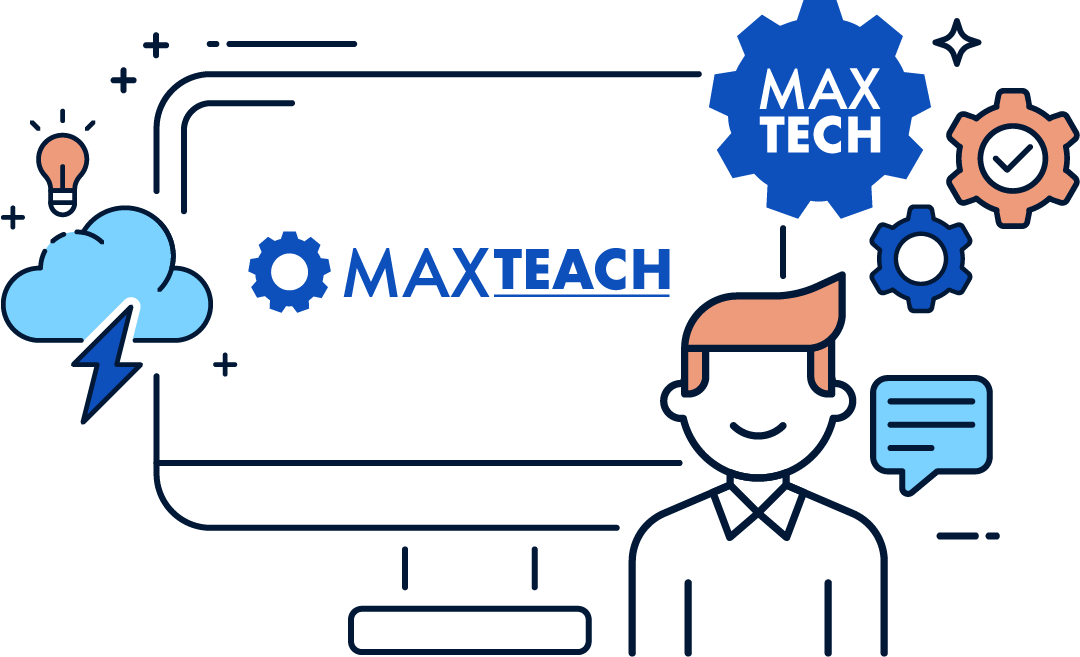What is MaxTECH?
MaxTECH is the first ever dedicated Maximo Technical User Group aimed at Maximo Administrators, Developers and Technical Support staff.
It is a great place for users to ask and answer technical questions, learn from each other, collaborate and help improve Maximo in your organization.
MaxTECH was founded in 2017 by BPD Zenith. We host several events every year (Calgary, St. Louis, MaximoWorld, Houston, MUWG, Northern California MUG, Maximo UK & Ireland User Group) including digital events. MaxTEACH is a free online user group designed to go in depth into a Maximo topic.