Discover how our Maximo Application Suite provides intelligent asset management, monitoring and predictive maintenance to optimize performance, extend asset lifecycles and reduce operational downtime & costs.
MaxiCloud8 Essentials is a toolset of additional apps, features and administrative tools that are included as standard with every MaxiCloud system. It includes functions for both users and administrators, to provide enhanced functionality, streamline your processes, and save you time.
Click any of the MaxiCloud8 Essentials tools listed below, for more details and a short video demo. If you need more information about any of the MaxiCloud8 Essentials tools, or you would like an in-depth demo, please contact us.

Drag and Drop Attachments uses the base functionality of attachments in Maximo, but improves upon the ease at which the feature may be used. Instead of opening the attachments and browsing through the folder system to find your file, you can simply drag the file you wish to attach, and place it in the Drag and Drop
area, as shown in the video.

User Profile Delegates enables addition of workflow delegate and date range fields in the user profile dialog. Filling in these fields will automatically delegate any assignments from the current user, to the selected user. To and From Dates can also be added. This feature is useful in many instances, one of which could be holiday or sickness cover.
Quality Audit enables you to create new quality audits by entering relevant details and criteria. You can include either an absolute number or a percentage of all work orders. You can associate audits with specific work orders using filters such as assets, locations,
job plans, PMs, priority, work order status, and dates.
Work Order Purchasing Summary is a new page in the Work Order application. You can view the location of all purchase lines from purchase requisitions, and any purchase orders related to the work order. You have all of the relevant spending from the work order, and
can access each of the purchase lines, from one place.
Workflow Admin application now has several new filterable columns in the list tab. Fields such as Invoice Number, Purchase requisition number, Purchase order number, Work orders number,
and Company number have been included. You no longer need to
waste time searching for related workflows, as these filterable
attributes allow you to search for workflows associated with
specific items in the database.
Query Manager and Enhancements - Query Manager is a new application that centrally manages queries, clearly shows which
start centre portlets the query is used on, and allows Administrators
to change the query clause by unlocking the record.
The Query Person Group Restriction feature allows a query to be
restricted to a person group, or multiple person groups, so that
only people within the designated groups can view and use the query.
Limited Security Group - the Limited security group M.C.E LIMITED is setup to enable users who are a part of the group to interact with
Work Orders that they are assigned to, and no others.
When viewing Work Orders they are assigned to, fields are editable,
and status changes can be performed. When viewing Work Orders they
are not assigned to, all fields are read only, and it is impossible to
perform status changes.
Key functional improvements:
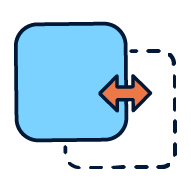
Drag & Drop Attachments
MIN VERSION: 7.6.1.2
CURRENT VERSION: 7.6.1.2

Gallery Tab
MIN VERSION: 7.6.1.2
CURRENT VERSION: 7.6.1.2
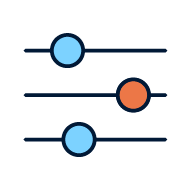
Workflow Admin Application
MIN VERSION: 7.6.1.2
CURRENT VERSION: 7.6.1.2

People App Auto-Sequencing
MIN VERSION: 7.6.1.2
CURRENT VERSION: 7.6.1.2
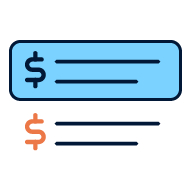
Work Order Purchasing Summary Tab
MIN VERSION: 7.6.1.2
CURRENT VERSION: 7.6.1.2

Safety Bulletins
MIN VERSION: 7.6.1.2
CURRENT VERSION: 7.6.1.2
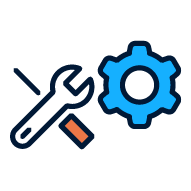
Repairs Process
MIN VERSION: 7.6.1.3
CURRENT VERSION: 7.6.1.3

Profile Delegates
MIN VERSION: 7.6.1.3
CURRENT VERSION: 7.6.1.3
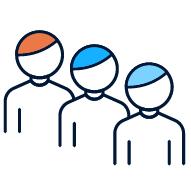
People App Person Group Tab
MIN VERSION: 7.6.1.3
CURRENT VERSION: 7.6.1.3
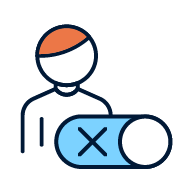
Off Boarding Workflow
MIN VERSION: 7.6.1.4
CURRENT VERSION: 7.6.1.4
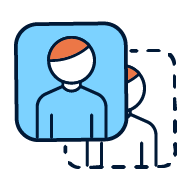
Copy Person Groups
MIN VERSION: FUTURE
CURRENT VERSION: FUTURE
If you need more information about any of the MaxiCloud8 Essentials tools, or you would like an in-depth demonstration - contact us today to arrange a call or demo...
If you'd like to learn more about MaxiCloud or discuss your enterprise asset management options, please feel free to reach out to us, we'd love to hear from you!

