IBM released Maximo version 7.6.1.2 on July 24, 2020 to bring new and enhanced functionality to the user community of a leading, world-class asset management solution. IBM continues to assist the Maximo community optimise and enhance the performance of their assets while reducing maintenance costs by paying close attention to the user’s needs and investing in bettering their solution. The purpose of this blog is to outline and explain to readers, the various new features that are available in Maximo version 7.6.1.2.
1. Connectivity in Maximo version 7.6.1.2
New connectivity enhancements in Maximo version 7.6.1.2 include an IoT connector to IoT platforms, push notifications for mobile applications and the ability to import digital data.
Connect with IoT platforms
The Administration Work Center is now equipped with an IoT connector to enable connections with IoT platforms. The IoT connector can be used to configure connections to IoT platforms, specify how to import data from IoT sensors as well as map data that is imported from devices to asset and location meters. The IoT platforms that are supported in this version include IBM Watson IoT Platform, IBM Maximo Asset Monitor and AT&T Asset Management – Operations Center.
Send push notifications to mobile devices
Maximo version 7.6.1.2 now alerts users on supported mobile apps with push notification messages when an event or data change occurs. The Push Notification Administration application can be used to enable this function for users with iOS and Android mobile apps.
Import digital data
Maximo version 7.6.1.2 now supports the importing of digital data directly from IBM Digital Twin Exchange to the Maximo database. Once an equipment manufacturer enters digital data into the Digital Twin Exchange, Maximo users can use this feature to retrieve that information into their own database.
2. Token licensing in Maximo version 7.6.1.2
Enhancements now allow the token licensing model to be used for IBM Maximo for Aviation, IBM Maximo for Nuclear Power. Further enhancement made on token consumption behaviour for IBM Maximo APM include Asset Health Insights and IBM Maximo Anywhere. Maximo version 7.6.1.2 also enables the ability to review current assignments of access types in the Token Licensing Setup application by selecting the Current access type assignments.
3. License monitoring in Maximo version 7.6.1.2
The License Usage Monitor application in Maximo version 7.6.1.2 can be used to monitor license usage for additional products. The Current License Allocation action can be used to track the current license allocation for each other. Additionally, express license usage has been extended to cover products other than Maximo Asset Management, such as industry solutions. Finally, the Mxe.license.LogUser system property can be used to specify which users are shown in the log files.
4. Reporting in Maximo version 7.6.1.2
A new process for loading reports has been developed in version 7.6.1.2 of Maximo Asset Management and IBM Maximo Asset Management Multitenancy to improve performance and efficiency. In previous versions, report designs not listed in the report design table were imported when the administrative server was started. In v 7.6.1.2 however, report versioning is added to the product XML file.
5. Manage Inventory Work Center in Maximo version 7.6.1.2
Picking and staging inventory
The following activities can now be completed in Maximo 7.6.1.2
- Users can add inventory pick lists and issue inventory by line or batch. Users can also specify intermediate staging locations.
- Users can work with individual lines or batches of lines
- An auto split feature has been developed to assist with bin and lot selection
- Many data entry points are supported by bar coding and all transactions are stored for later review.
Reconciling inventory balances
Maximo 7.6.1.2 allows users to reconcile the new count values with any transactions that were recorded after the count transactions were recorded. Users can also preview the results which outlines changes from the date and time of the physical count and the date and time of the preview table refresh.
Adding item condition codes and rates
Enhanced Maximo 7.6.1.2 functionality allows users to add condition codes and rates to an item’s Detail page, which specify an item’s physical condition and associated costs.
Autonumbering of new items
In Maximo 7.6.1.2, new items are automatically numbered after being added. Users can also access the Organizations application to configure seeds and prefixes for autonumbering.
Bar code scanning
Maximo 7.6.1.2 reduces manual data entry effort for existing bins and lots by enabling the scanning of bar codes with a camera.
6. Work management in Maximo version 7.6.1.2
More signature options
More signature options are available for the Work Execution and Work Supervision Work Centers, enabling administrators to exercise greater control. By default, the signature option for assignments is not enabled in the security template for supervisors. If necessary, administrators can enable the option manually.
ID’s replacing unspecified descriptions
In Maximo 7.6.1.2, ID’s are shown in the descriptions field of a work order when no description has been specified. In previous versions, empty description fields used to display ‘Unspecified’.
Launch inspections
Technicians and supervisors are now able to directly launch inspections from the Multiple Assets and Locations table on the Details page.
Classify work orders
Maximo 7.6.1.2 now allows supervisors and technicians to browse a variety of classifications to select the classification they believe is most appropriate for their Work Order. This feature needs to be enabled by the administrator.
URL attachments
Maximo 7.6.1.2 has now enabled the ability to view URL attachments in Work Orders. When a URL is clicked, the link will open in a new browser tab.
More details for service addresses
The Service Address tile in Maximo 7.6.1.2 includes more information e.g. addresses with street/state/province information, numerous reference points, and directions. This lessens time and effort associated with locating a work order’s asst/location.
Open assets and locations from work orders
Supervisors and technicians can now open asset and location records directly from the Multiple Assets and Locations table on the Details page of a work order.
Editable long descriptions for failure reports
When supervisors or technicians report failures, they can now edit long descriptions.
7. Service Request tool in Maximo version 7.6.1.2
Guest user access
In Maximo 7.6.1.2, administrators can grant access to guest users to create service requests using the Service Request tool.
Service request configuration to streamline data selection
Administrators can restrict data that can be selected during the creation of a service request. The data available may be limited to categories, people, locations, and assets.
Security permissions
A greater number of security permissions have been added in Maximo 7.6.1.2 so administrators can exercise greater control over what is available to users when they produce service requests.
8. Storeroom management in Maximo version 7.6.1.2
Storeroom hierarchies
Maximo 7.6.1.2 now allows users to create storeroom hierarchies by specifying parent storerooms. Creating hierarchies, will enable changes being applied to multiple storerooms simultaneously.
Adding items to multiple storerooms
Multiple items can now be added to a storeroom or a hierarchy of storerooms. This eludes the effort of adding items individually.
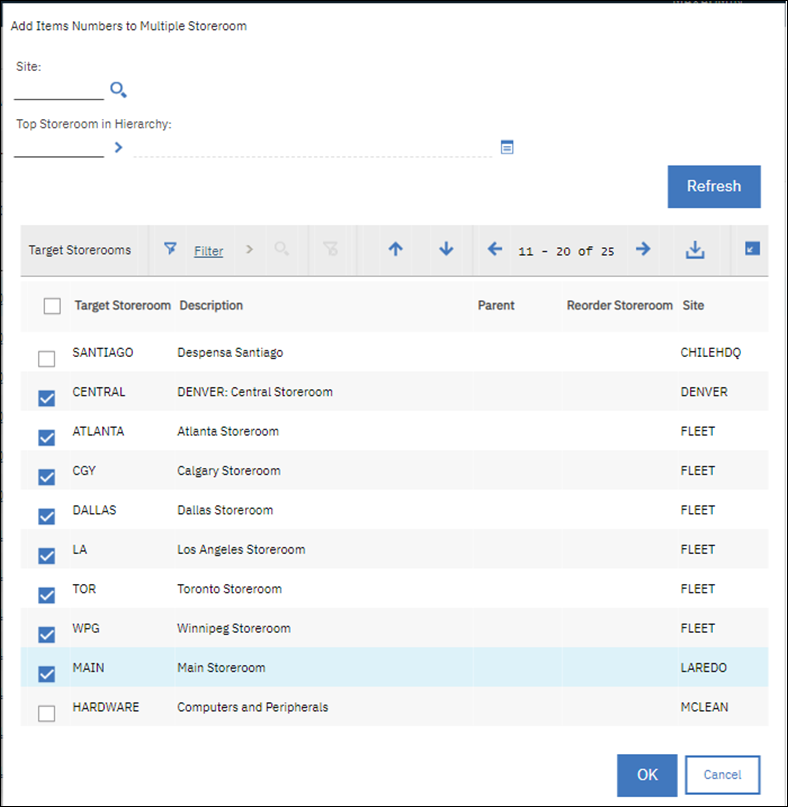
~ Maximo 7.6.1.2 gives users the ability to add multiple items to a storeroom instead of adding items individually ~
Reorder parts from a single storeroom
Users now have the option to specify that all the items in a storeroom are reordered from a single storeroom to avoid having to manually perform this function.
9. Email listeners in Maximo version 7.6.1.2
Embed images from free-form emails
Maximo 7.6.1.2 is programmed to save images that are embedded in the body of the email as individual attachments to the service request. The email listener needs to be enabled and the user’s Maximo system needs to be configured to accept service requests from emails. JPEG, PNG and GIF are the supported image formats.
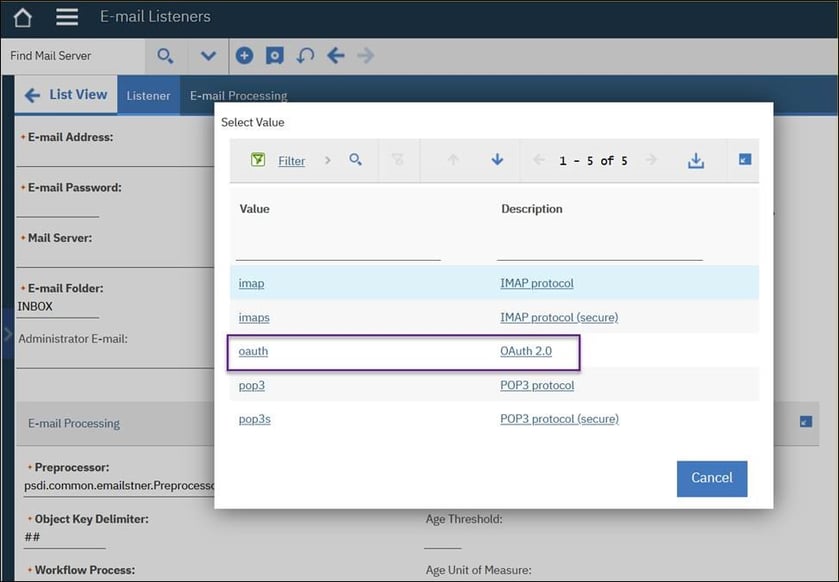
~ Images can now be embedded from free-form emails ~
OAuth 2.0
Users can configure email listeners to use the OAuth 2.0 protocol.
10. Navigation for assets and location hierarchies in Maximo version 7.6.1.2
For improved navigation, an optional drill-down feature is available in Maximo 7.6.1.2 for viewing both assets and locations in a single, hierarchical view. The drag-and-drop and cut-and-paste options in the hierarchical view is designed to increase ease of use.
The following data about assets and locations may also be displayed:
- Locations, which are organized by systems
- Assets
- Spare parts of assets
- Preventive maintenance items for locations
- Preventive maintenance items for assets
To replace the Drilldown window with the hierarchical view, the new mxe.webclient.extendedDrilldown system property must be set to true by the administrator.
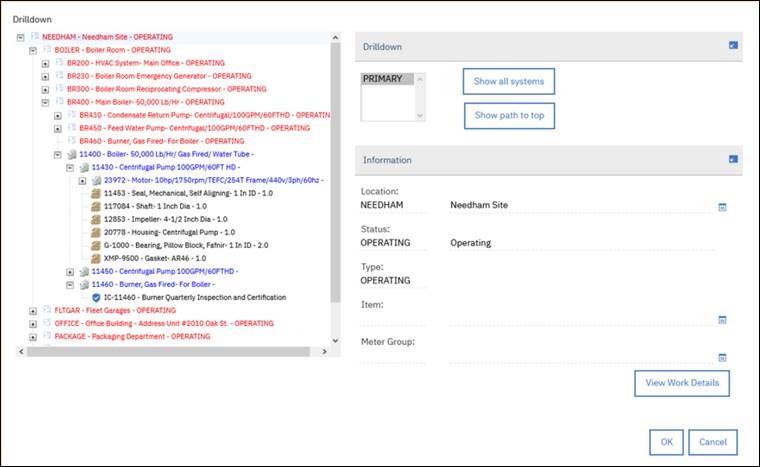
~ Optional Drill Down feature ~
11. Cron tasks
Correlation ID field on History tab
The Correlation ID can be used by administrators to filter out the logs that are related to the cron task run when they are reviewing cron task history.
Descriptive data in the log file messages
By enabling the correlation ID system property, administrators can gather descriptive information about a cron task which they can use to identify the purpose of the cron task.
Support for a rolling logger for the PMWoGen
Size and number of log files that are saved for the PMWoGen cron task can be limited. You add a cron task logger that rolls over to a new log file when the current log reaches a specified size. Older versions are deleted after a specified number of instances. The log level can be less granular than the level that is specified for the parent cron task logger.
12. Attachments
Maximo 7.6.1.2 now allows users to add more than one attachment at a time. Every attachment is automatically assigned a unique ID, and the file name can be located in the description.
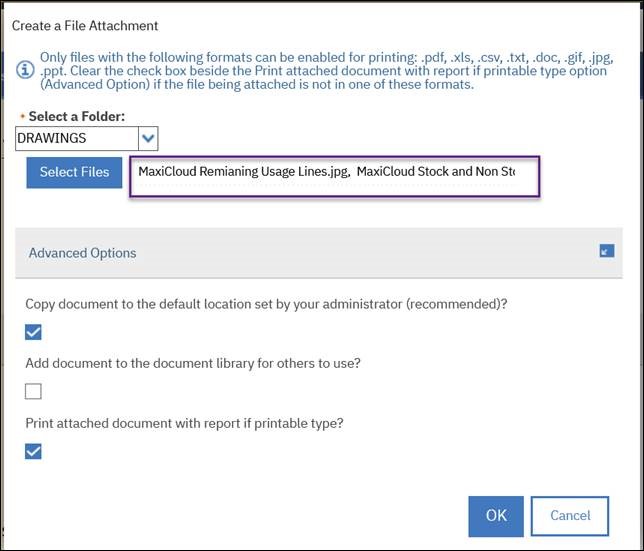
~ Maximo 7.6.1.2 allows users to add multiple attachments at a time ~
13. Integration with external applications
New Apache Kafka client for data integration
Maximo 7.6.1.2 features have extended to allow users to integrate with the Kafka messaging platform to publish and consume messages asynchronously from Kafka. Although an external message provider, Kafka can be configured to accept and store inbound and outbound messages.
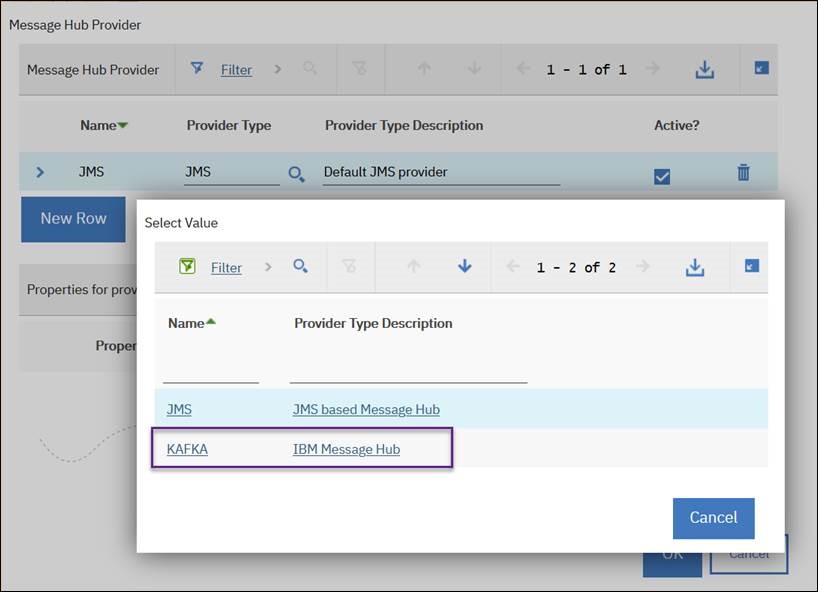
~ Maximo 7.6.1.2 allows users to integrate the respective Kafka client with a Kafka provider to exchange data ~
The integration framework model has also expanded to include:
- New API key security restrictions
- New creating API Keys outside of the product
- New REST API’s to substitute RMI batch files
- New in the endpoint handler for web services
- New in HTTP endpoint handlers
14. Scripting
Scripts can be run as asynchronous jobs
Users in Maximo 7.6.1.2 are now able to add scripts that can be run as asynchronous jobs in the product.
If you’d like to learn more about Maximo 7.6.1.2 or have any questions regarding the contents of this blog, please submit all enquires to BPD Zenith.




